Next Steps For Australasian Hospitals to Join the GTC
Click each step below and follow the instructions.
- Use the form below to complete the Hospital Champions and User Access request.
- Or fill out, scan, and email the Hospital Champions and User Access form to: cmilano@globaltrach.org

Hospital Champions and User Access Form - You are now registered as a centre who is interested in joining.
- “A guide to navigating your Ethics Committee or Review Board” and the Data Use (DUA) will be emailed to the primary contact.
- Obtain approval of the Data Use Agreement (DUA)
- Fill out, scan, and email the signed Ethics Committee Approval form and the signed Data Use Agreement (DUA) to: cmilano@globaltrach.org

Ethics Committee Approval Form - Please attach a copy of the letter of approval from your ethics committee.
- User name/password for members portal access will be emailed to the primary contact and hospital champion(s).
- Hospital Members Portal (requires sign in)
- This does not include access to the GTC REDCap Database, which will be sent once payment is received.
- Use the form below to request an invoice.
- Or send and email to members@globaltrach.org with the subject REQUEST INVOICE. In the email body please include your name, institution and contact information (email and physical address).
- Further details and payment instructions will be sent to you once you request an invoice.
- User name/password will be provided to identified individual(s) who require access to the GTC REDCap Database.
- Begin using the GTC REDCap Database. (requires sign in)
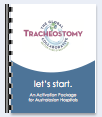
Download the Complete Activation Package for Australasian Hospitals

